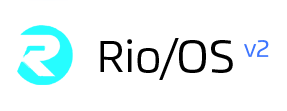CLI
Command line interface for Rio/OS.
Supported platforms Linux.
Installation
Go to Rio OS CLI releases
Download the latest.
mkdir $HOME/bin
wget https://github.com/rioadvancement/rioos/releases/download/2.0.0-rc3/rioos_20180427132544_Linux_amd64.tar.gz
tar -xf rioos_*_Linux_amd64.tar.gz -C $HOME/bin
rm rioos_*_Linux_amd64.tar.gz
Configuration cli.toml
Create a file $HOME/.rioos/etc/cli.toml
$HOME/.rioos/etc/cli.toml
api_server="https://console.rioos.xyz:7443"
email=
auth_token=
Where api_server is your site’s Rio OS API endpoint.
Identity
Signup with Rio OS
$ rioos cli new
Login to Rio OS
$ rioos login
Upon successful login, rioos cli updates $HOME/rioconfig/cli.toml with the users account_id, token and email.
Logout of Rio OS
rioos logout
Deployment
Deploy a digitalcloud: Ubuntu
asciicinema illustrates deploying a digitalcloud
List DigitalCloud
Deploy a container: Jenkins
Deploy a container: Nginx and scale horizontally
Create Secret
List Secret
Infrastructure
This section is for administrators in managing the infrastructure using Rio OS.
Create Datacenter
asciinema illustrates creating a datacenter