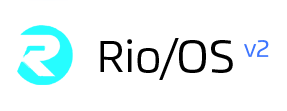Plan : System Requirements
In order to get the most out of Rio OS, we recommend you to create a plan with the following features:
- Performance
- Scalability
- High availability
This guide provides comprehensive information in such a way that you can easily architect your deployment and utilize the technologies involved in the management of virtualized resources and their relationship.
Deployment Architecture
We assume that your physical infrastructure adopts a classical cluster-like architecture with a front-end, and a set of hosts where Virtual Machines (VM)/Containers (Docker) or unikernel will be executed.

We assume that your physical hardware supports Virtualization & adopts a classical cluster-like architecture with a front-end, which is the only specific system requirement.
Operating System
The supported operating systems are Ubuntu 16.04/18.04, Debian 8/9 and CentOS 7.x.
Hardware Requirements
The basic requirements of hardware for Rio OS in minimal, high available mode are:
Minimal: Try out.
This mode is a try out configuration. The local storage plugin is used. Refer here for more information on storage.
This isn’t recommended for production use.

| Application | Description | Quantity |
|---|---|---|
| Master | Hosts our Rio OS software Stack, such as our provisioning engine and front-end etc. | 1 |
| Compute | A compute node to host virtual machines with local storage | > 1 |
Hardware
The hardware requirements in minimal mode are,
| CPU (Cores) | RAM (GB) | HDD (TB) | SSD | |
|---|---|---|---|---|
| Master | 8/12 > | 16 > | 1 x 1TB > | 1 x 240GB > |
| Compute/Storage | 6 > | 128 | 1 x 1TB > | 1 x 240GB > |
Storage Plugin: Local
Local file sytem volumes (directories) present the approach to build storage using commodity hardware attached to compute nodes.

Every compute node has its own local volume.
Highly Avaliable:
This mode is for production ready - highly available configuration. The storage plugins nfs/ceph can be used.
For more information on
- Storage Plugins.
- Failover of Rio/OS software.
- Failover of Nodes in a region.
- Failover across regions.

| Application | Description | Quantity |
|---|---|---|
| Master | Hosts Rio/OS Software Stack, such as our provisioning engine and front-end etc. | 1 |
| Slave | Slaves are additional nodes that hosts a copy of the Rio/OS software, they can be used to loadbalance the platform or used during failover | 1 |
| Compute Node | A compute node to host virtual machines/containers | > 2 |
| Storage Node | A storage node to power High Availability & Storage Solutions | > 2 |
Hardware
| CPU (Cores) | RAM (GB) | HDD | |
|---|---|---|---|
| Master | > 8 | > 16GB | 1xSSD (240GB) |
| Slave | > 8 | > 16GB | 1xSSD (240GB) |
| Compute Node | > 8 | > 32GB | > 2xHDD (2TB) (or) 2xSSD (1TB) |
| Storage Node | > 8 | > 16GB | > 4xHDD (2TB) (or) 4xSSD (1TB) |
Storage Plugin: NFS
NFS and its volumes present the approach to build clusters using commodity hardware attached to compute nodes.
 Every compute node possesses its own LVM volume.
Every compute node possesses its own LVM volume.
Storage Plugin: Ceph
Ceph paves the way to create Storage area network(SAN) clusters using commodity hardware.

In this, any number of disks can be pooled to create a ceph cluster.
Storage Plugin: My storage isn’t listed here.
Great, contact support@rio.company, If you need plugin for other storages (eg: Nexanta, iSCSI, NetApp..).
We release support for more storage plugins periodically.