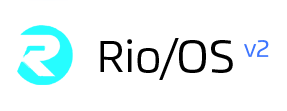Launch Container
Provides a birds eye view of the datacenter managed by Rio/OS. Ability for an admin to make quick decisions. The decision are
Step 1: Select Compute
CPU (or) GPU
- Monitors the OS usage. Helpful for admins to quicky see which OS is used more.

Step 2: Edit SubDomain

Step 3: Generate Secret

Step 4: Select a Network

Step 5: Select a Container

Step 6: Select a Container