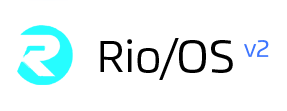Storages
Storages the basic ingredient - [DISK) for a cloud operating system. The storage plugins supported in Rio OS are
- Local
- NFS
- Ceph
The storage plugins are easily extendable.
Storlet
Storage is managed by Storlet. Storlet is an agent that manages the storage for digitalcloud, containers, blockchain-backed apps.
Storlet uses storage plugin to integrate any storage of bare metal server with Rio OS.
Pre reqs
You must have completed installation of storlet.
Configuration
The configuration
storlet.rioconfigis automatically created during installation
Changing configurationThere is no need to change the `storlet.rioconfig` as it is automatically created with strong encryption.
Installation
sudo systemctl stop rioos_storlet
sudo systemctl start rioos_storlet
To tail the logs of the storlet
sudo journalctl -u rioos_storlet.service -f
Storage Plugins
Local
Local plugin is turned on by default. Storlet automatically registers the node it runs to be consumed as storage.
NFS
NFS plugin is turned on if storlet detects the presence of nfs-server. Storlet automatically registers the node it runs to be consumed as NFS storage.
Ceph
Ceph plugin is turned on if storlet detects the presence of ceph-deploy. Storlet automatically registers the node it runs to be consumed as Ceph storage.
To scale storage, repeat the registration in another node
-
Copy the
/var/lib/rioos/config/storlet.rioconfig -
Perform the installation
Storage Pool
A partitioned storage space served by a storage plugin. As many partitioned storage space can be created inside a storage served by the plugin limited to the availability of disk space.
Verify
CLI
Watch asciinema to list storages.
UI
Login command center
Click Settings > Infrastructure
Click Storages
In this case there is one registered storage using NFS plugin.
Click Create Pool > from the right side

In this case there are two registered storages using NFS plugin with two storage pools.